Windows自带的Internet时间服务器会出现不能同步时间的毛病,我选择了上海交通大学网络中心NTP服务器来同步时间,速度很快。
方法:桌面右下角,时钟,点击,调整日期/时间,
日期和时间———更改配置
勾选 与Internet时间服务器使时间同步
下方服务器,直接复制粘贴:ntp.sjtu.edu.cn,如图:
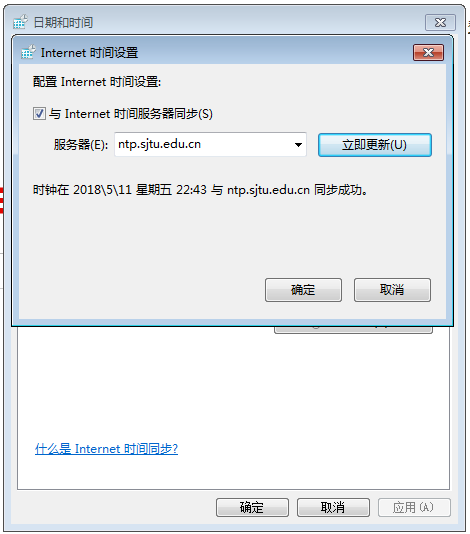
点击 立即更新
附:国内几个Internet时间服务器
ntp.sjtu.edu.cn 上海交通大学网络中心NTP服务器地址
s1a.time.edu.cn 北京邮电大学
s1b.time.edu.cn 清华大学
s1c.time.edu.cn 北京大学
s1d.time.edu.cn 东南大学
s1e.time.edu.cn 清华大学
s2a.time.edu.cn 清华大学
s2b.time.edu.cn 清华大学
s2c.time.edu.cn 北京邮电大学
s2d.time.edu.cn 西南地区网络中心
s2e.time.edu.cn 西北地区网络中心
s2f.time.edu.cn 东北地区网络中心
s2g.time.edu.cn 华东南地区网络中心
s2h.time.edu.cn 四川大学网络管理中心
s2j.time.edu.cn 大连理工大学网络中心
s2k.time.edu.cn CERNET桂林主节点
s2m.time.edu.cn 北京大学
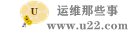 运维那些事
运维那些事

