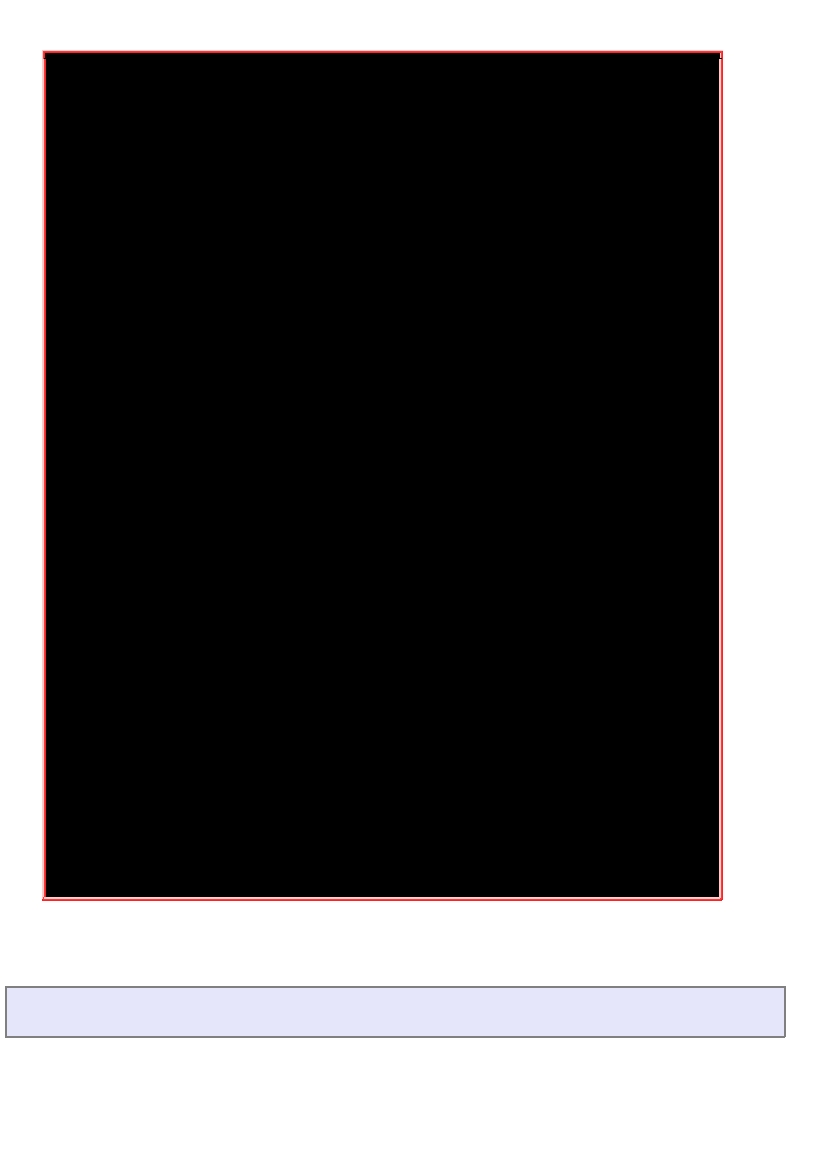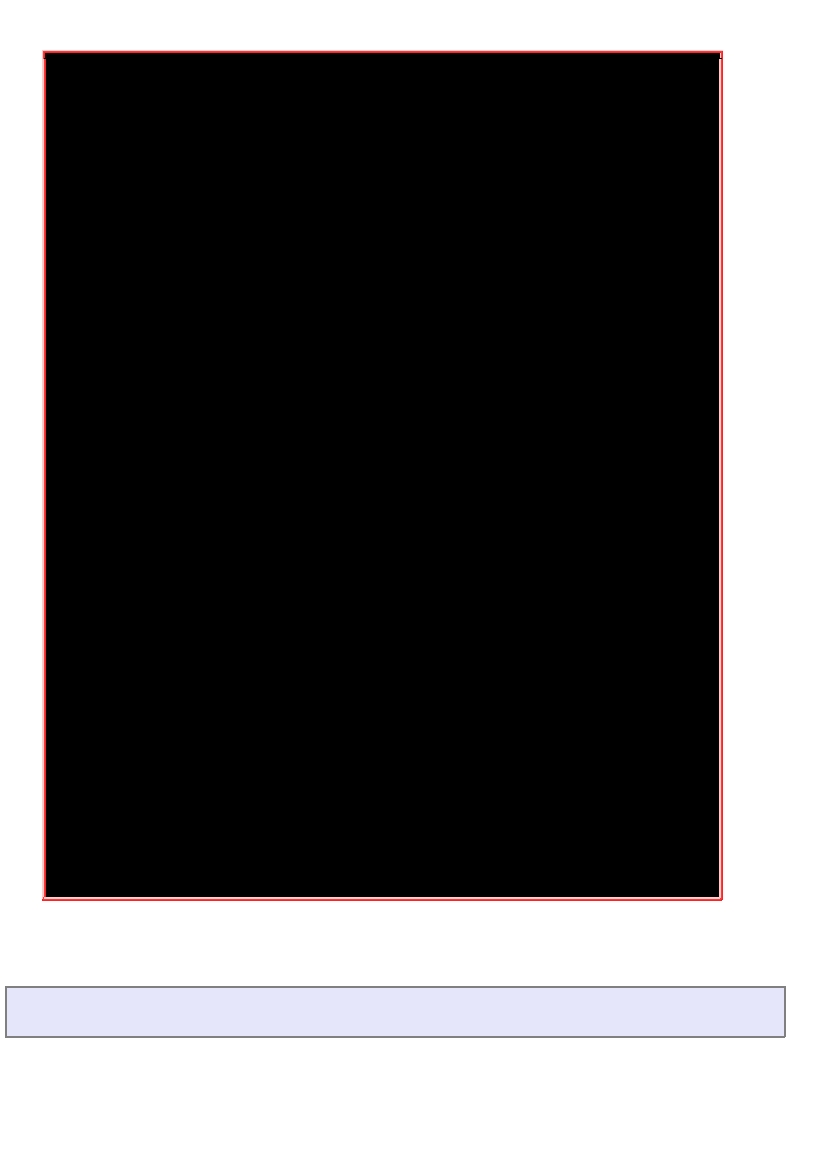the following commands are available:
pwd
ls [ <path> ]
cd [ <path> ]
add [ <path> ]
#
可以加入复原
文件
列表中
delete [ <path> ]
#
从
复原列表拿掉
档
名!并非
删
除喔!
extract
#
开
始复原
动
作!
quit
help
-
>
ls
455517 initramfs
-
3.10.0
-
229.el7.x86_64kdump.img
138 initramfs
-
3.10.0
-
229.el7.x86_64.img
141 initrd
-
plymouth.img
140 vmlinuz
-
0
-
rescue
-
309eb890d09f440681f596543d95ec7a
139 initramfs
-
0
-
rescue
-
309eb890d09f440681f596543d95ec7a.img
137 vmlinuz
-
3.10.0
-
229.el7.x86_64
136 symvers
-
3.10.0
-
229.el7.x86_64.gz
135 config
-
3.10.0
-
229.el7.x86_64
134 System.map
-
3.10.0
-
229.el7.x86_64
133 .vmlinuz
-
3.10.0
-
229.el7.x86_64.hmac
1
048704 grub2/
131 grub/
-
>
add grub
-
>
add grub2
-
>
add config
-
3.10.0
-
229.el7.x86_64
-
>
extract
[root@study ~]#
ls
-
l /tmp/boot3
-
rw
-
r
--
r
--
. 1 root root 123838 Mar 6 19:45 config
-
3.10.0
-
229.el7.x86_64
drwxr
-
xr
-
x. 2 root root 26 May
4 17:52 grub
drwxr
-
xr
-
x. 6 root root 104 Jun 25 00:02 grub2
#
就只
会
有
3
个档
名被复原,
当
然,如果文件名是目
录
,那底下的子
文件
当
然也
会
被
还
原回
来
的!
事实上,这个
-i
是很有帮助的一个项目!可以从备份档里面找出你所需要的数据来复原!相当有趣!
当然啦,
如果你已经知道档名,使用
-s
不需要½入备份档就能够处理掉这部份了!
8.5
光盘写入工具
事实上,企业还是挺爱用磁带来½行备份的,容量高、储存时限长、挺耐摔等等,至于以前很热门的
DVD/CD
等,则因为储存速度慢、
容量没有大幅度提升,所以目前除了行政部门为了『归档』而需