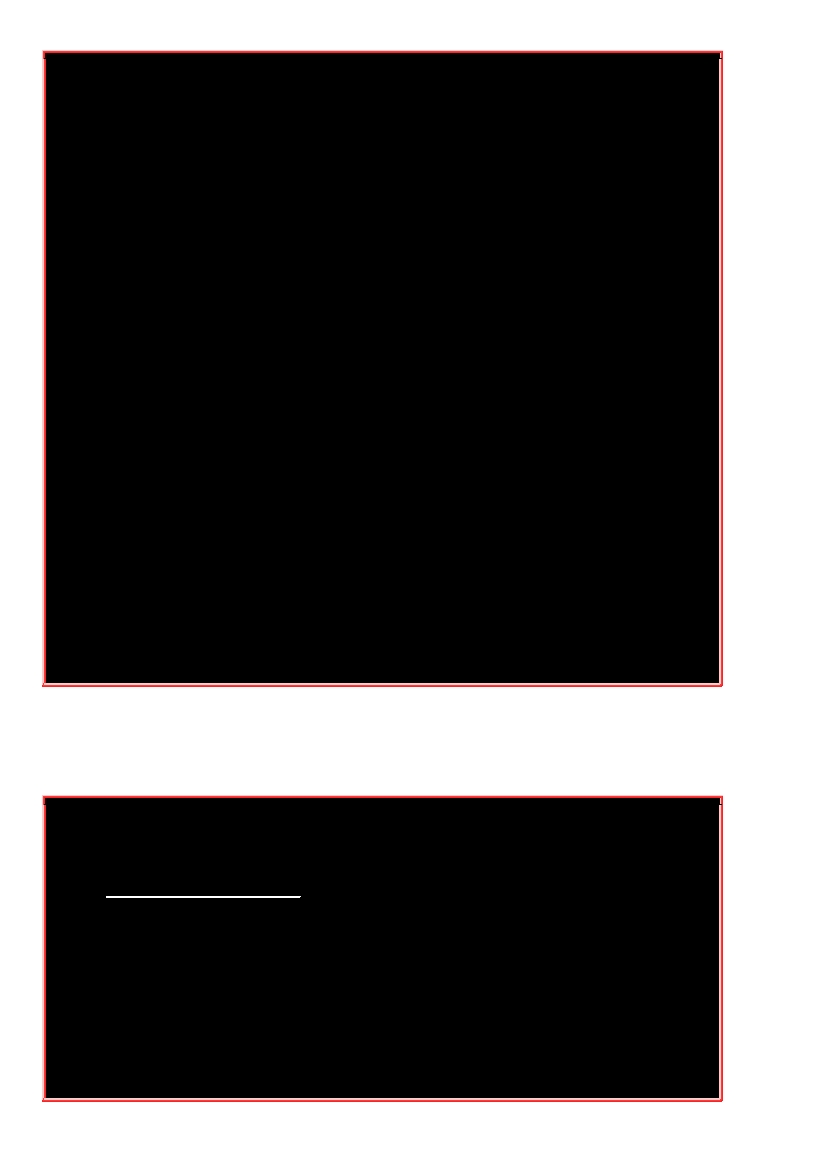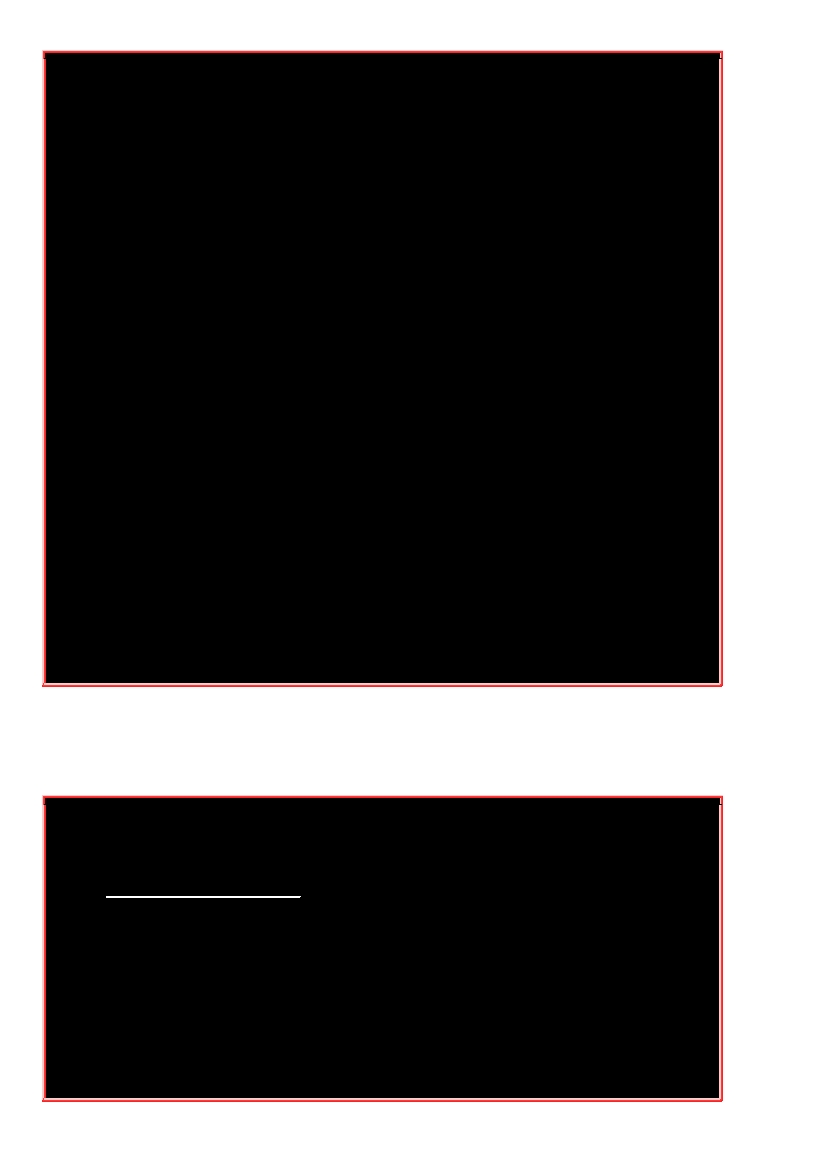Markers: (
--
) probed, (**) from config file, (==) default setting,
(++) from command line, (!!) notice, (II) informational,
(WW) warning, (EE) error, (NI) not implemented, (..) unknown.
(==) Log file: "/var/log/Xorg.0.log", Time: Wed Sep 16 10:13:57 2015
List of video drivers:
#
这
里在
说
明目前
这个
系
统
上面有的
显
示适配器芯片
组
的
驱
动
程序有哪些的意思
qxl
vmware
v4l
ati
radeon
intel
nouveau
dummy
modesetting
fbdev
vesa
(++) Using config file: "/root/xorg.conf.new"
#
使用的配置文件
(==) Using config directory: "/etc/X11/xorg.conf.d"
#
额
外
设
定
项
目的位置
(==) Using system config directory "/usr/share/X11/xorg.conf.d"
(II) [KMS] Kernel modesetting enabled.
.....(
中
间
省略
).....
Your xorg.conf file is /root/xorg.conf.new
#
最
终
新的
文件
出
现
了!
To test the server, run 'X
-
config /root/xorg.conf.new'
#
测试
手段!
这样就在你的
root
家目录产生一个新的
xorg.conf.new
啰!好了,直½来看看这个文件的内容吧!
这个文件预设的情况是取消很多设定值的,
所以你的配置文件可能不会看到这么多的设定项目。不
要½的,后续的章½会½代如何设定这些项目的喔!
[root@study ~]#
vim xorg.conf.new
Section "ServerLayout"
#
目前
X
决
定使用的
设
定
项
目
Identifier "X.org Configured"
Screen 0 "Screen0" 0 0
#
使用的屏幕
为
Screen0
这
一
个
(
后面
会
½
释
)
InputDevice "Mouse0" "CorePointer"
#
使用的鼠
标设
定
为
Mouse0
InputDevice "Keyboard0" "CoreKeyboard"
#
使用的
键盘设
定
为
Keyboard0
EndSection
#
系
统
可能有多
组
的
设
定值,包括多种不同的
键盘
、鼠
标
、
显
示芯片等等,而最
终
X
使用的
设
定,
#
就是在
这个
ServerLayout
项
目中
来处
理的!因此,你
还
得要去底下找出
Screen0
是啥
Section "Files"
ModulePath "/usr/lib64/xorg/modules"