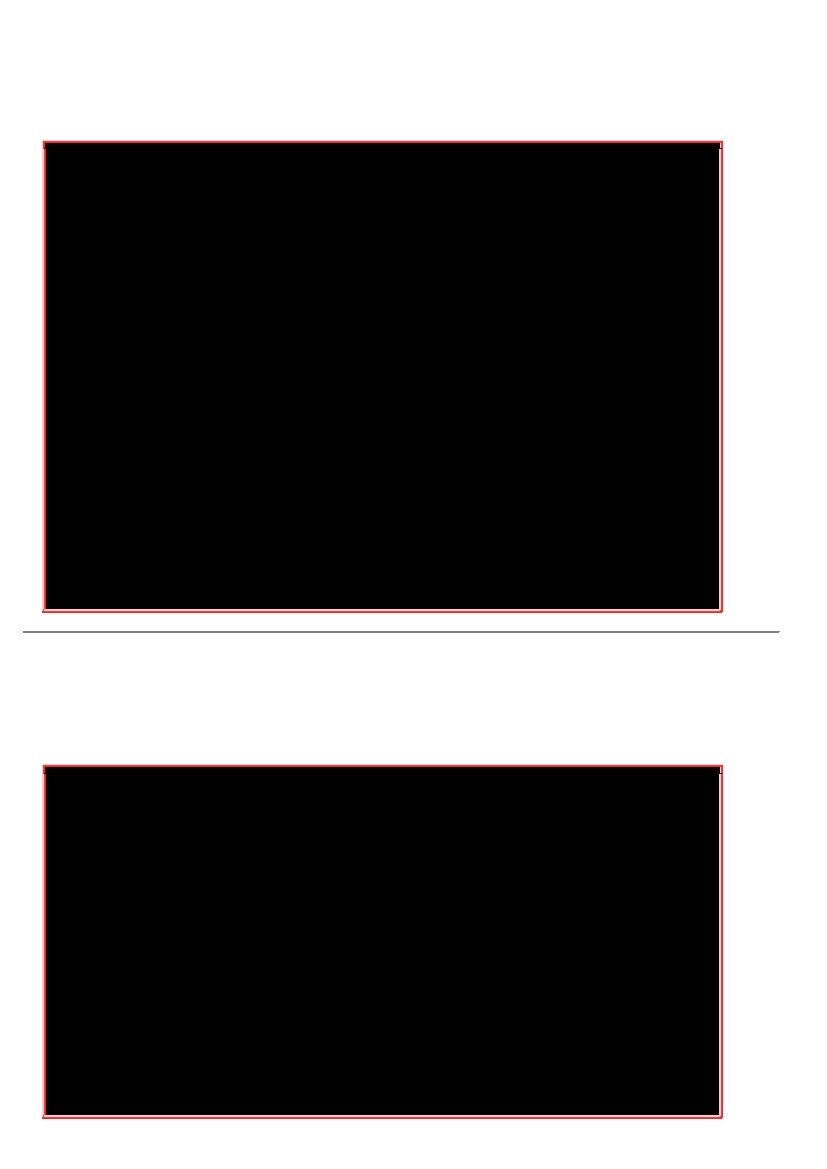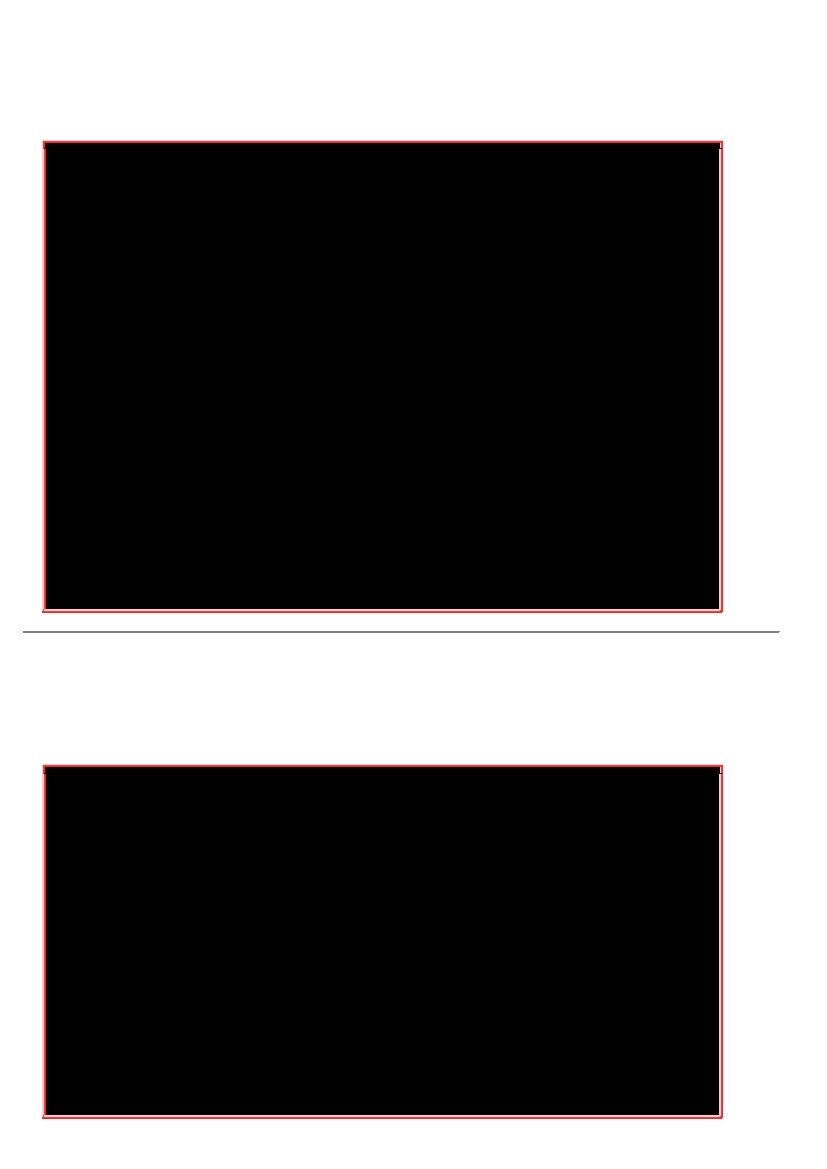½入『
Processor type and features
』后,请挑选你主机的实际
CPU
形式。鸟哥这里使用的是
Intel E5
的
CPU
,
而且鸟哥的主机还有启动
KVM
这个虚拟化的服务
(
在一部主机上面同时启动多个操作系统
)
,
因此,所以底下的选择是这样的:
.....(
其他保留默
认
值
).....
[*] Linux guest support
---
>
#
提供
Linux
虚拟
化功能
[*] Enable paravirtualization code
#
至少底下
这
几
样
一定要有
选择
才好!
[*] Paravirtualization layer for spinlocks
[*] Xen guest support
[*] KVM Guest support (including kvmclock)
[*] Paravirtual steal time accounting
.....(
其他保留默
认
值
).....
Processor family (
Generic
-
x86
-
64
)
---
>
#
除非你是
旧
系
统
,否
则
就用他!
[*] Enable Maximum number of SMP Processors and NUMA Nodes
[*] Multi
-
core scheduler support
Preemption Model (No Forced Preemption (
Server
)
---
>
#
调
整成
server
喔!原本是
desktop
.....(
其他保留默
认
值
).....
Timer frequency (
300 HZ
)
---
>
# server
设
定成
300
即可!
#
这个项
目
则
与核心
针对
某
个
事件立即回
应
的速度有
关
。
Server
用途可以
调
整到
# 300Hz
即可,如果是桌面
计
算机使用,需要
调
整高一
点
,例如
1000Hz
½
佳!
.....(
其他保留默
认
值
).....
.
电源管理功能
如果选择了『
Power management and ACPI options
』之后,就会½入系统的电源管理机制中。
其实电
源管理机制还需要搭配主板以及
CPU
的相关省电功能,才能够实际达到省电的效率啦!
不论是
Server
还是
Desktop
的使用,在目前电力不足的情况下,能省电就加以省电吧!
.....(
其他保留默
认
值
).....
[
*
] ACPI (Advanced Configuration and Power Interface) Support
---
>
#
对
嵌入式系
统来说
,由于可能
会
增加核心容量故需要考
虑
考
虑
。至于
desktop/server
当
然就
选择
啊
#
至于
内
容
细项
大致保持默
认
值即可
CPU Frequency scaling
---
>
#
决
定
CPU
频
率的一
个
重要
项
目,基本上的
项
目是
ondemand
与
performance
两
者!
<M> CPU frequency translation statistics
[*] CPU frequency translation statistics details
Default CPUFreq governor (
ondemand
)
---
>
#
现
在大家都½
议
用
这个
!
-
*
-
'performance' governor
<*> 'powersave' governor
<*> 'userspace' governor for userspace frequency scaling
-
*
-
'ondemand' cpufreq policy governor
<*> 'conservative' cpufreq governor